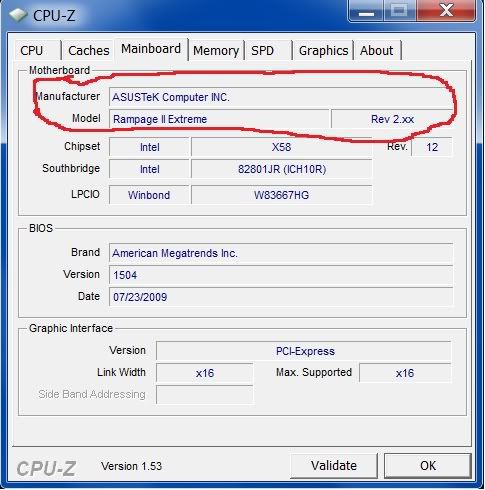First question. Is this a laptop or a desktop computer?
Ouch there is something you can start with in terms of upgrading.
The HD3200 is not a graphics card. Its ID is RS780 and it is actually an integrated video card which is part of the AMD 780g chipset.
I am going to need to know your motherboard.
To do that download CPUID here:
http://www.cpuid.com/download/cpuz/cpuz_153_setup.exeInstall it, run it. Now CPUID can tell you EVERYTHING about your computer, right down to what BIOS version you are running

.
Once you have opened it go to the Motherboard Tab. Now I want you to post the Manufacturer and Model like picture below.
That way I can find out what Graphics cards you can put in it.